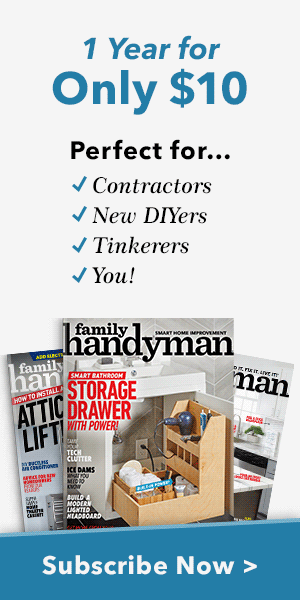How to Mount a TV on the Wall
Updated: Feb. 03, 2023Choose the right mount, install it yourself, and save $200

Overview
Mounting a flat panel TV on the wall is one of those jobs where a little know-how can save you a lot of money. Professional installation costs anywhere from $150 to $350—plus the cost of the mount itself. But if you can handle some precise measuring and drive a few screws, you can do a first-class job yourself in about an hour. We’ll show you how to wall mount a TV. Plus, we’ll sift through the confusing variety of mounts and help you choose the version that’s best for your situation.
Dozens of models, three styles
Don’t get overwhelmed by all the wall-mount makes and models. They’re all just variations of three basic styles. The three styles differ mainly in how much they allow you to adjust the position of the screen. Adjustments can eliminate glare and increase viewing comfort in other ways, too. But adjustability is most important for picture quality. Like a computer screen, the picture on a TV screen is clearest when viewed straight on. So a mount that offers more adjustability gives you a clearer picture in more situations and may even increase your options for where you can place the TV.
Most flat TVs are designed for a wall mounted tv, but make absolutely sure yours is before you shop for a mount. Look for “VESA” (Video Electronics Standards Association) on the manual or the TV itself, followed by a number such as “VESA 75.” Any mount with the same VESA number will work with your TV. Also consider wiring before you choose a mount. If you plan to run wiring inside your walls, the mount design may determine how and where you can install an outlet and cable connections.
Next, learn how to clean a TV screen.
Low-profile mounts
Tilting mounts
Full-motion mounts
Get the height right
The most common mistake people make when picking a spot for a TV is placing it too high. Looking up at the screen can give you a sore neck and a murky picture (especially if the TV mount doesn’t tilt). Some experts recommend centering the screen at eye level (when you’re seated). Others say a bit lower is better, so eye level is centered on the top two-thirds of the TV (that’s where most of the on-screen action is).
But there is no “correct” height. A lot depends on the size of the TV and the room. A big TV in a big room can be mounted higher on the wall because the upward viewing angle is decreased when you sit farther from the TV. So the best way to choose the mounting height is with a test drive. This is a three-person job—two to hold the TV and a third to judge the height. Simply get in viewing position and look at the screen in different positions on the wall.
Once you’ve found the right spot, mark the TV’s location on the wall with masking tape (Photo 1). Then set the TV aside and add more tape to mark the bottom edge of the TV on the wall. The tape has to be perfectly level, so use a level to position it. Also locate the centers of the wall studs using an electronic stud finder (the centers of studs provide maximum holding power). If you have concrete, brick or block walls, you can drive screws anywhere. Check the instructions for anchor recommendations.
Position it perfectly
Most wall plates let you slide the TV left or right a few inches, so the plate doesn’t have to be perfectly centered where the TV will hang. But positioning the plate at the right height can be tricky. Lots of people end up installing it two or even three times before they get it right. Here’s how to avoid wasted time and a wall full of screw holes:
First, screw the brackets to the TV following the instructions. The screw holes in the back of the TV may be hidden by plastic plugs. Just pry them off. Then hang the wall plate on the brackets so the complete mount is attached to the TV. Prop the TV against the wall and measure the distance from the bottom of the TV to the center of each row of mounting holes on the back plate. On the wall, measure the same distances up from the tape and make marks at the stud locations. Check the marks with a level to make sure they’re perfectly level (horizontally). Then follow the photo.
Drill holes at the marks. The holes should be about 1/8 in. smaller than the lag screws. If the manufacturer didn’t include lag screws, check the instructions and pick up the recommended size at a hardware store or home center. Then just screw the plate to the wall using a ratchet wrench and socket.
Required Tools for this Project
Have the necessary tools for this how to mount a TV DIY project lined up before you start—you’ll save time and frustration.
- 4-in-1 screwdriver
- Adjustable wrench
- Cordless drill
- Drywall saw
- Level
- Socket/ratchet set
- Stud finder
- Tape measure
- Utility knife
Required Materials for this Project
Avoid last-minute shopping trips by having all your materials ready ahead of time. Here’s a list.
- Flat panel TV mount
- Lag bolts (if not included in mounting kit)
- Masking tape