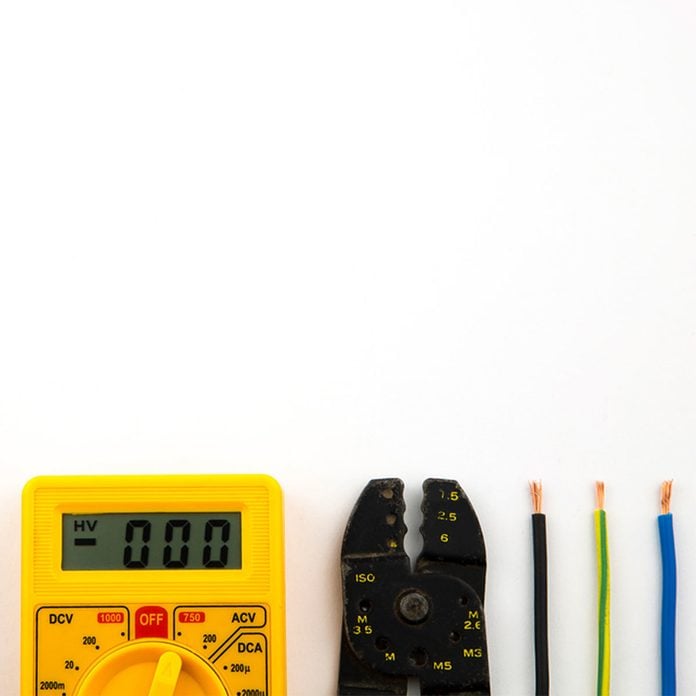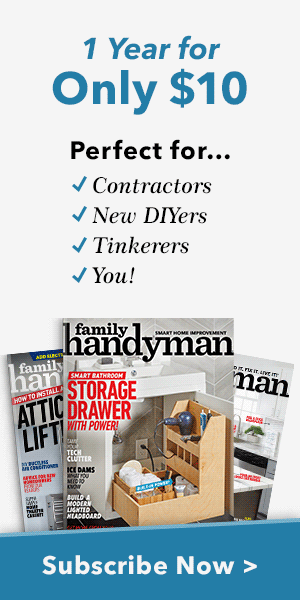Troubleshooting: How to Fix a Light
Updated: Feb. 08, 2023Have a broken light but don't know why it doesn't work? Get to the bottom of it! Follow these tips on how to fix a light that just stopped working.

Check Basic Settings and Bulb Quality First
Start with the easy stuff and make sure you didn’t overlook anything. Is the light switch turned to the on position? With some lights, especially those with in-line switches or roller-type switches, it can be difficult to tell for certain, so test out the switch and make sure it is working properly.
Then do a cursory check of the bulb itself. Is it loose or rattling in the socket? You may have the wrong type of bulb, or it may not be screwed in all the way. This is also a good time to take out the bulb and give it the shake test. Many incandescent bulbs will make a light tinkle sound when they are still live, but a deeper, more obvious tinkle indicates the bulb has burnt out. If it’s a clear incandescent bulb, you can look at the filament directly to see if it is broken. LED and fluorescent bulbs won’t rattle when they die, so this method has limited uses. Well, if you plan on getting new lights altogether, here’s how you can install a ceiling light all by yourself.
Take a Look at Other Appliances
Next, check other electrical appliances in the vicinity. If nothing appears to turn on or light up, one of your breakers for that section of the house probably flipped. Breakers tend to flip if a section is put under unusual strain, such as by running multiple energy-hungry appliances at once. If it’s in the middle of the day, you may not notice if other electronics stop working, so it’s a good idea to quickly check to make sure there’s nothing wrong with the room itself.
Unscrew the Bulb and Check the Socket
Does the socket look burnt or damaged in any way? If it does, you may be using the wrong type of bulb, or the socket itself may need to be replaced (this takes a little electrical experience to do correctly, but can be a DIY project with the right safety precautions).
If a bulb has been flickering frequently, take a look at how well the bulb fits into the socket. Sometimes tabs or positions make the bulb base have an uncertain contact point with the socket. Making some small adjustments here can have a big difference. Remember, whenever working with sockets, make sure power to the light is turned off first, before you search for how to fix a light.
Have a Cord? Check the Outlet
If your light plugs into an outlet, turn your attention to that outlet: If the lamp works on another outlet in the same room, then the problem probably lies with the outlet itself, not your light. Some outlets are GFCI (Ground Fault Circuit Interrupt), which may shut down if they detect moisture (as may happen in a kitchen or bathroom). These outlets can be reset. If a traditional outlet isn’t working, the problem is likely connected to outlet wiring or wiring in your walls. This is a more worrisome issue, since it raises the possibility of an electrical fire. Seek a professional inspection if an outlet suddenly stops working.
Check the Wiring
If the bulb itself seems fine, it’s time to check the wiring for your switches, sockets and outlets to see how to fix a light with an internal problem. You can buy a wide variety of circuit testers online that make it easy to check voltage and see what wires are performing correctly and which are showing problems. If you feel uneasy with this kind of wire testing, an electrician can quickly test your light fixture and see if any wires need to be further examined for failure.
Check The Ballast
This tip applies to fluorescent lights, especially the traditional tubes that depend on large ballasts, or devices that moderate the electrical current that runs through the gas in the fluorescent bulb. When the ballast beaks down via wear and tear, the fluorescent bulb will stop working, and a new bulb will not work in its place. The solution is a brand new ballast. Make sure that you buy the right type and brand of ballast for your light, and check with a professional if you have any questions.