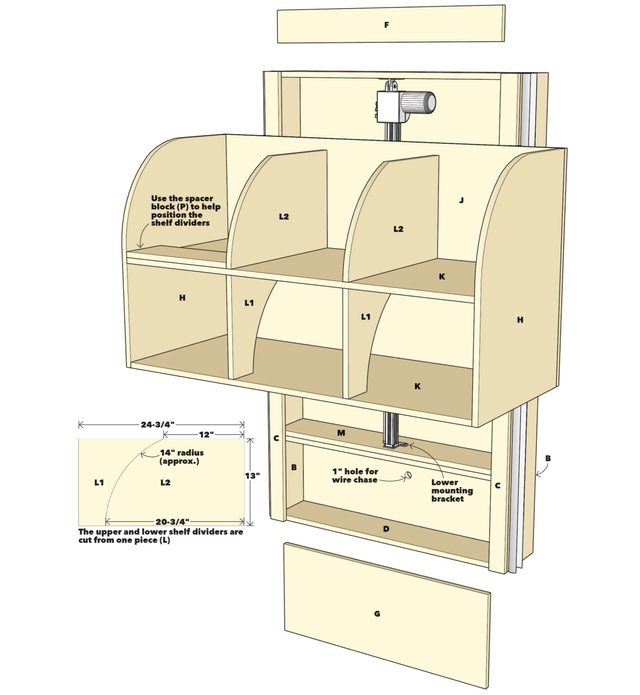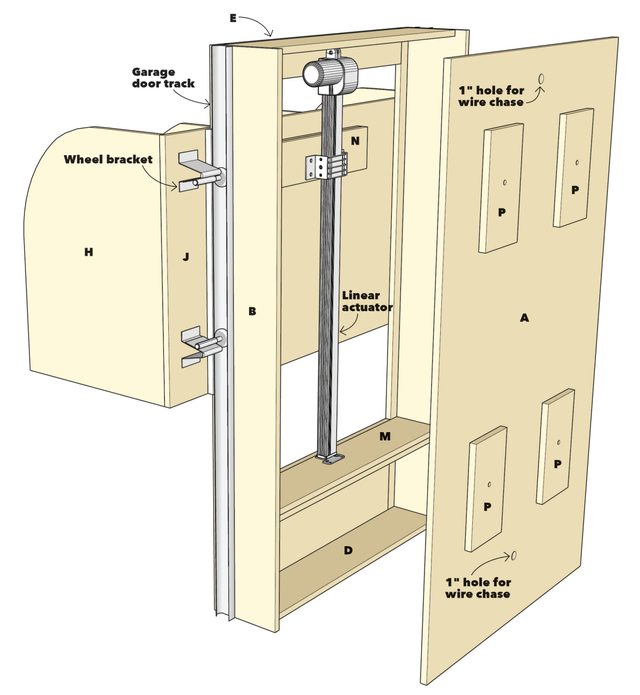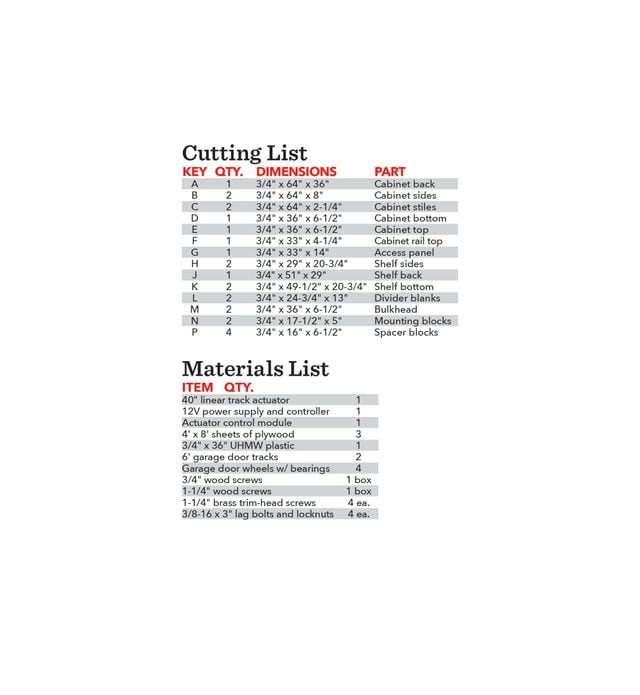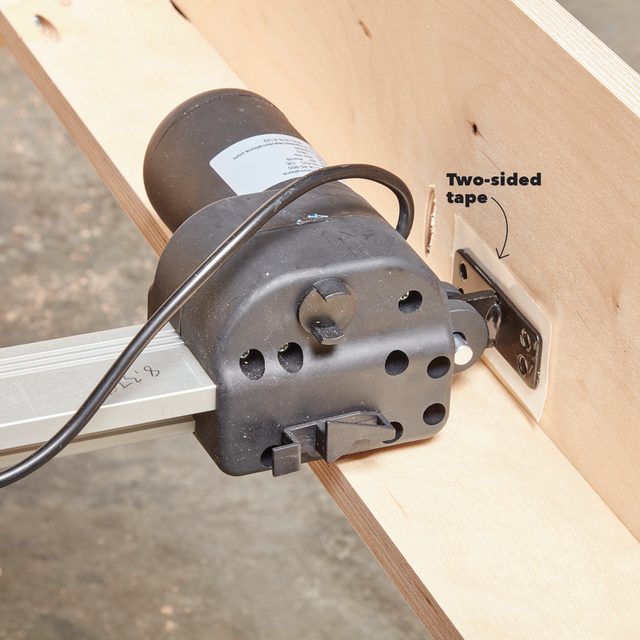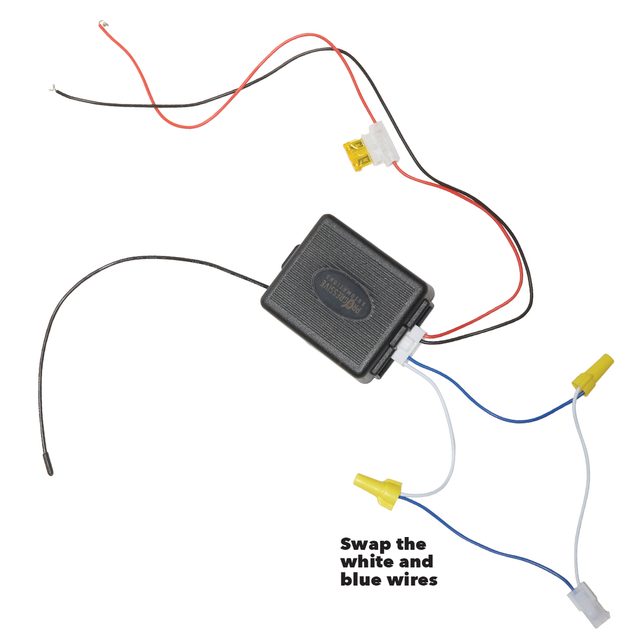How to Build a Mechanized Storage Lift In Your Garage
Multiple Days
Intermediate
$501-1000
Introduction
Lots of garages, including mine, are crammed full of stuff — every inch of storage space within arm’s reach is used up. But chances are there's plenty of empty space near the ceiling. High shelving is a great option for taking advantage of that space, but I wanted something convenient to access. I didn’t want to be lugging heavy bins up a ladder.Tools Required
- Basic woodworking tools
- Brad nail gun
- Drill/driver - cordless
- Socket/ratchet set
- Table saw
- Tape measure
Materials Required
- 1-1/4" brass trim-head screws
- 1-1/4" wood
- 12V power supply and controller
- 3/4" wood screws
- 3/4" x 36" UHMW plastic
- 3/8-16 x 3" lag bolts and locknuts
- 4' x 8' sheets of plywood
- 40" linear track actuator
- 6' garage door tracks
- Actuator control module
- Garage door wheels w/ bearings
First, What is a Linear Actuator?
A linear actuator is basically a small but powerful motor that moves a rod in and out. They come in various sizes and cost anywhere from $30 to several thousand. The model I chose has 40 inches of travel, or “stroke,” is rated to lift 450 lbs.; it costs about $240.
Linear actuators are low-tech devices. If you can wire a light switch, you can wire an actuator. Most run on 12 volts, so you don’t have to worry about shocking yourself. In addition to the actuator, you’ll need a power supply and a controller.
I chose a wireless control module and a 20-amp power supply. The power supply and wireless controller added about $200 to my cost.
Project step-by-step (16)
Assemble the Shelf and Cabinet
- Cut and label all the parts, then assemble the shelf.
- The cabinet isn’t completely assembled yet. The bulkhead is added in Step 9, and the back is the last part to be attached, in Step 10.
- Pro Tip: I assembled my project with glue, brad nails and pocket hole screws to maximize its strength. Even if you don’t have a pocket hole jig, I suggest using a combination of glue and screws. This shelf needs to be strong.
- The cabinet isn’t completely assembled yet. The bulkhead is added in Step 9, and the back is the last part to be attached, in Step 10.
Make Super-Slippery Guides
- Make the rabbet cut on a table saw, then predrill the screw holes.
- Pro Tip: I made L-shaped guide strips from a low-friction material called UHMW (ultra high molecular weight) plastic. They allow the shelf to slide easily as it travels up and down, and also prevent racking from an unbalanced load.
Position the Guide Strips
- To get the guides positioned just right, place the shelf face down on the floor and center the cabinet on top of it.
- Slip the guide strips under each side of the cabinet to get them exactly where they need to be. Just make sure everything is square before screwing them down.
Build the Wheel Brackets
- On the back of the shelf, mark a line two inches from the edge, top to bottom.
- Then mark a line two inches from the top and four inches from the bottom.
- With the wheels inserted, align the corners of the wheel brackets with these lines and attach them to the shelf with 3/4-in. screws.
Simple Spacer for the Wheel Tracks
- With the curved side of the wheel track facing the front of the cabinet, slide the track over the wheels.
- Pro Tip: Use a strip of 3/4-in. plywood as a spacer to make sure it runs parallel to the front of the cabinet
- Then put one 3/4-in. screw near the top, one in the middle and one near the bottom of the track.
- More will go in, but only after it’s hung on the wall.
Strengthen the Shelf
- Center one mounting block exactly 2-1/2-in. from the top of the shelf and attach it with wood glue and 1-1/4-in. screws.
- Pro Tip: I used the same method to stack the second mounting block on top of the first.
Drill Bolt Holes in the Shelf
- With the shelf and cabinet still face down and the actuator positioned so the carriage sits centered on the spacer block, use the brackets of the carriage itself as a guide to drill 3/8-in. holes through the spacer block into the shelf.
Use Tape to Told the Bracket
- With the actuator bolted to the shelf, slide the shelf and cabinet together so the included T-bracket touches the cabinet top.
- Pro Tip: Double-sided tape on the T-bracket kept it perfectly positioned while I removed the clevis pin and got the actuator out of the way.
- Use 3/4-in. screws to finish the job.
Install the Bulkhead
- Once the T-bracket is screwed on, reattach the actuator, put the bulkhead in place and hit it with a hammer.
- This pressed the screw heads of the lower mounting bracket into the plywood so the bulkhead could sit flush with it.
Install the Back Last
- Use the same spacer blocks that spaced the dividers in the shelf. This time, use them along the inside of the cabinet to keep the back from sagging while you screw it in.
Swap Polarity
- I chose to mount the actuator upside down, so I had to swap the lead wires so the carriage would run the correct way when the up or down button was pushed on the remote.
- Cut and swap the white and blue wires coming from the control box.
Anchor Into Studs
- Using a support stand, position the cabinet against the wall and drive in one lag screw. While my helper checked for plumb, I drove in the other three lag bolts.
- After securing the cabinet to the wall, remove the middle and lower screws from the wheel rails.
Pro Tip: Mount the Shelf to the Carriage
- A lesson I learned from making the prototype was that the shelf can’t slide straight up into position; the mounting blocks on the back of the shelf won’t clear the bottom of the cabinet.
- With my helper on the other side, we swung the rails out just enough to guide the wheels into them.
- Once the shelf was lifted high enough, we swung it back in. While my helper kept it steady, I lined up the bolt holes to the actuator carriage.
Adjust the Rollers
- With the shelf installed, plug in the electronics and test the movement of the shelf.
- Looking at the guide strips as it moved, I noticed a gap near the top. To close it, I adjusted the upper wheels a little tighter to the shelf.
Fit the Access Panel
- The power supply and the receiver were installed in the lower section of the cabinet. Use brass trim-head screws to attach the access panel.
- Pro Tip: I had to cut the panel down to fit, so don’t be surprised if you need to do some final fitting.
Shopping for Materials
- Most of the materials for this project are available at home centers, but some things are easier to find online.
- Pro Tip: I ordered the garage door tracks and wheels from americandoorsupply.com and the linear actuator kit from progressiveautomations.com. I found the UHMW plastic at a local Woodcraft store.